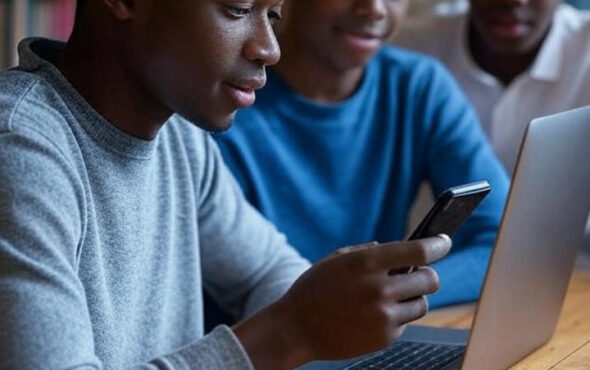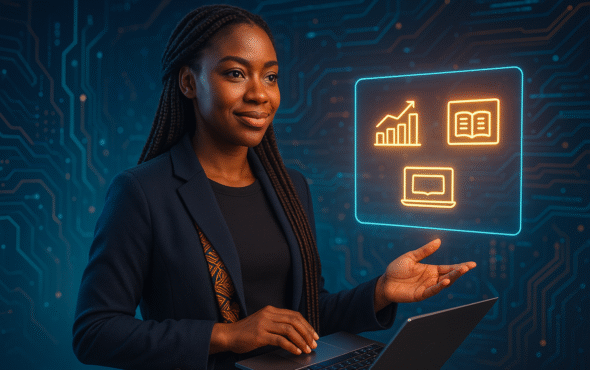About Course
1. Decide the Type of Chatbot
-
General-purpose assistant (like ChatGPT)
-
Customer support bot (answers FAQs, routes issues)
-
Task-oriented bot (booking, scheduling, shopping help)
-
Educational bot (teaching or tutoring)
-
Creative bot (storytelling, marketing content, games)
2. Set Up OpenAI API
-
Create an OpenAI account.
-
Generate an API key in your dashboard.
-
Install the Python or Node.js SDK:
or
3. Basic Example (Python)
4. Core Design Choices
-
System message → defines the chatbot’s personality/role.
-
Message history → keeps track of conversations.
-
Context management → decide how much conversation history to pass to GPT.
-
Memory (optional) → store user preferences in a database for long-term personalization.
5. Enhancements
-
Tools/Plugins: Let the bot call APIs (weather, booking, payments).
-
Speech: Integrate with text-to-speech (TTS) and speech-to-text (STT).
-
UI: Deploy in:
-
Web (React, Flask/Django, Node.js)
-
Mobile apps
-
WhatsApp/Telegram/Slack bots
-
-
Safety: Add guardrails (content moderation, fallback responses).
-
Analytics: Track common user queries to improve.
6. Deployment Options
-
Web apps (React + Flask/Django/FastAPI)
-
Messaging apps (Telegram Bot API, WhatsApp Business API)
-
Customer platforms (Intercom, Zendesk)
-
Voice assistants (Twilio for phone bots, Alexa skills)
Course Content
Introduction to AI Chatbots and OpenAI’s GPT
Building a Basic GPT-Powered Chatbot
Integrating LangChain for Advanced Functionality
Deployment and Real-World Applications
Deployment and Real-World Applications
Earn a certificate
Add this certificate to your resume to demonstrate your skills & increase your chances of getting noticed.